
Things you should do before start working on a logo.
- Cretalyst
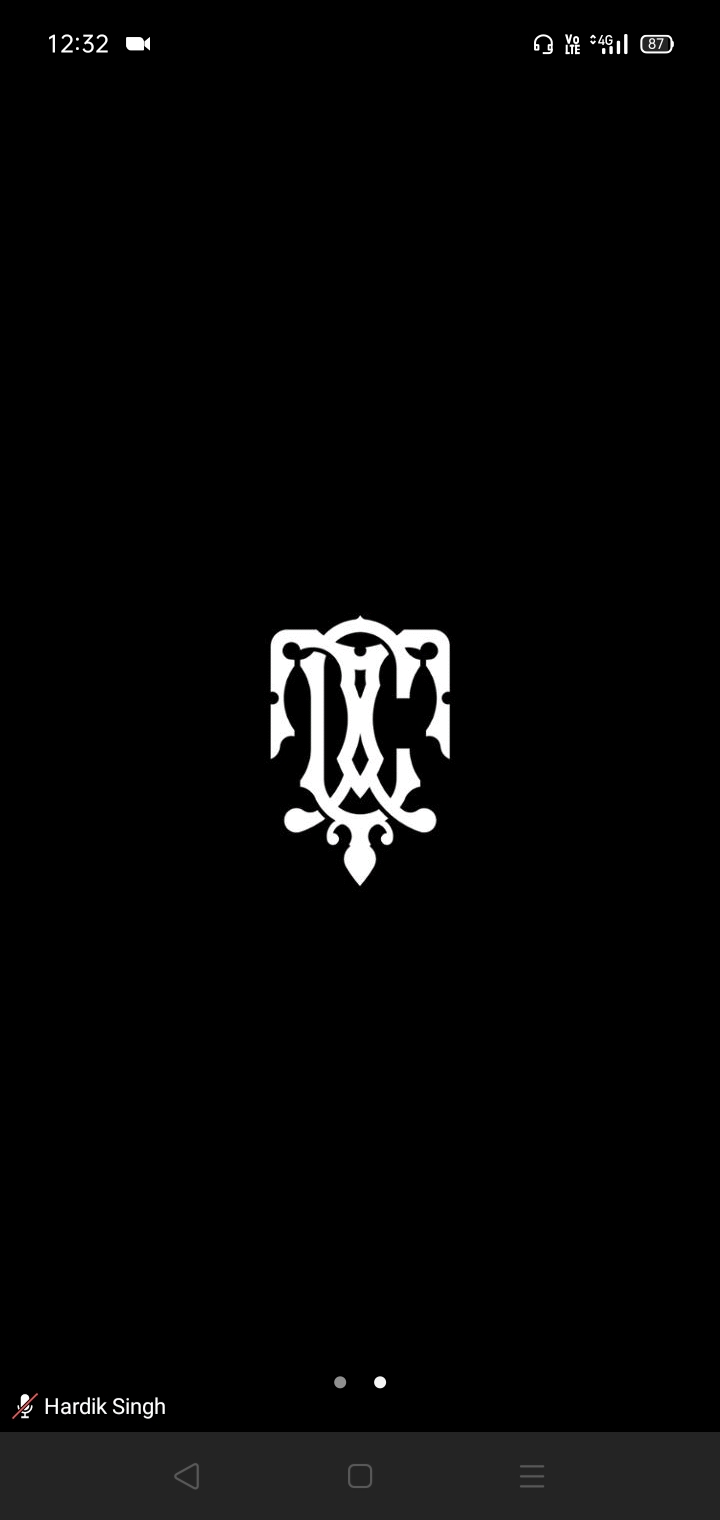
- May 22, 2021
- 3 min read
Updated: May 31, 2021
These things not only apply just to the logos but every design or art project.
Beginner designers often start straight on logo making, some even start with the software part (that disorder for another blog).
So here I am compiling some must follow steps before starting with sketching and layouts.
Understanding the brief.
So the game is that once you get on a project first and foremost discuss about the project thoroughly with your client and keep asking yourself in your mind "Do I really understand the problem ?" Just be super honest with yourself, because if you get this part wrong your chances of miserable failures and wastage of time increase manifold.
You have to know exactly what the client is looking for. If your client is finding it difficult to explain then ask for reference photos, etc. Usually clients provide these details on their own, without asking, but if in case they don't then you can surely ask them. Also pay attention on the uses of the logo because you have to keep that in mind while designing.
Make a contract
Many beginners don't follow this step that's why often times either they get scammed or they themself scam the client. Contracts are super important in freelance works, for the security of both the designer and the client. So make one, get it signed by your client, then proceed in the first place.
Research
After understanding the brief, start studying on the market, niche and competitors of the client.
Also if the client provides her or his personal recommendations, philosophies, or like whatever they will like to relate their logo with then carefully study that too because that might give you some easy directions to start with.
Mind mapping
Super important ! Breakdown the design brief, mark key words, write them on the center of a paper and start brainstorming with those words as base. And make word webs writing down every thing that comes in your mind whether it's good or bad, just empty your mind for new ideas by writing down the generic ones.
For example if the client mentions the word "Sanitizer" then automaticaly during this pandemic time our brain says "Covid" as the word related to that, but you cannot base your logo on that because fortunately it will not last forever (both the pandemic and the logo). But still write it down to eliminate this generic "easy idea" from your brain.
Repeat this process, fill pages, until you come up with something good.
Figuring out the vibe
Humans usually base their decisions on emotions whether directly or indirectly. In both art and design, "VIBE" is the key. Do ask your client about what emotions would they like to associate their mark with, like authoritative, casual, minimal, futuristic, feminine, masculine, good, evil, neutral, and so on, and find out what design choices are best suitable for the particular vibe just like movies have genre, your logo has one too.
The art/design style
As a good designer you should have some theoretical knowledge about various art and design movements, styles and periods, and their causes and effects, the problems they solved and the mess they created when applied incorrectly.
Also it expands your visual library and gives you a sensible understanding of what you are doing. Because you cannot rely on some random stuff which you saw on Pinterest but don't know about the art style of it. You just simply liked the visual, got inspired, but that lack of knowledge is not leading you anywhere.
These steps are not in any absolute sequence because you might need to redo certain steps depending on the need. But the key is that you have to follow these steps and then continue with concepts, also you are super free to scribble little thumbnails of your potential concepts while following these steps because why not.
Also you can share your feedback on this article by commenting below, if I missed something according to you, etc. Tendency to grow together is the best thing about this industry.
Wheel !





Comments